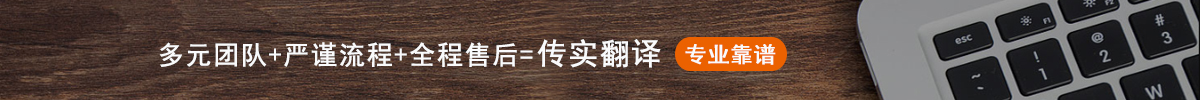Copy machines are now part in having a business and other important matters. We can usually see this in schools, offices and computer shops. Because of the development in technology, copy machines can now zoom in and out paper copies, sort multiple copies and scan colors. Copy machines have more uses nowadays like scanning wherein it could be able to scan to e-mail when the machine is connected to the mail server. It can also be used in printing using the printer driver. Operators of this machine should know what to do when troubleshooting, repairing, and maintaining it. Maintenance of the machine should always be prioritized by the user to prevent any errors while using the machine. Cleaning and toner replacement are good examples. However, errors are cannot be prevented. The most common would be paper jam which happens especially when printing multiple copies.
Here are some tips on how to clean a copy machine:
When cleaning, always unplug the power chord from the outlet for safety reasons and purposes.
Have a soft, clean cloth dampened with a detergent or alcohol.
Open the top cover of the machine then wipe the glass surface using the cloth.
Below are some general instructions for toner replacing:
If ink is empty, 'replace toner' will appear on the screen and you have to replace it with a new toner container.
Open the cover leading to the location of the process unit. Get the process unit from the machine and place it on a clean, level surface.
From the unit, gently remove the old toner container. With the new toner container, shake it horizontally then place it in the process unit.
Place back the process unit inside the machine and close all covers you have opened.
Here are some few steps on what to do when a paper jam occurred:
When a display on the screen has a paper jam message, first, locate where the jam occurred. Open the cover so you could exactly see where the paper jammed.
Pull the sheet out gently so it may not rip off. It is proper to pull the paper away in the direction opposite the way it is taken
Check if there are any pieces of paper inside and some parts of the machine to make sure that none was broken or damaged.
Close the cover and see if the copier works smoothly just like before.
These procedures vary depending on the machine type and structure of the copier. But when you bought one, there will be a manual or guide to help you maintain the machine. It would contain different functions and steps that could be done when you need to operate the machine.
As long as you can manage these simple things which are basic solutions for errors, you don't need to call for any service and assistance. Just you yourself could manage and do what is needed with the machine.
復印機現在是參與商業和其它重要事情的一個要素。我們通常在學校、辦公室和電腦商店都能見到復印機。因為技術的發展,現在復印機可以放大或者縮小紙印本、分類排序多個副本以及掃描顏色。當今,復印機具有更多的用途,例如掃描,在復印機與郵件服務器連接的時候,它能夠掃描電子郵件。在復印機使用打印機驅動程序得時候,它還可以用于印刷。在進行復印機的故障診斷、修理和維護的時候,這臺機器的操作者應該知道要做些什么。用戶應該始終把機器的維護擺在優先的地位,防止在使用這臺機器時的任何錯誤。清洗和墨粉更換是好的例子。然而,錯誤是不可避免的。最常見的是卡紙,它尤其發生在打印多個副本的時候。
這里有一些關于如何清洗復印機的小技巧:
· 出于安全的原因和目的,在清洗時,總是要將電源插頭從插座中拔出。
· 使用一塊用清潔劑或者酒精蘸濕的柔軟、清潔的布片。
· 打開機器的頂蓋,然后用布片擦拭玻璃表面。
· 下面是墨粉更換的一些通用說明:
· 如果墨粉空了,'替換墨粉'信息會出現在屏幕上,你必須用一罐新的墨粉來替換它。
· 打開通向工藝設備位置的蓋子。從機器中取出工藝設備,然后把它放在干凈、水平的表面上。
· 輕輕地從工藝設備中卸下舊的墨粉罐。拿來新的墨粉罐,水平搖動它,然后將它放到工藝設備內。
· 把工藝設備放回到機器內部,并且關閉你所打開過的全部蓋子。
· 下面是當卡紙發生時你要做的幾步事情:
· 當屏幕上顯示出卡紙的信息時,首先找出發生卡紙的地方。打開蓋子,使得你能準確地看到什么地方卡紙。
· 將紙片輕輕地拉出,讓它不能撕破。正確的方式是沿著與取紙方向相反的方向將紙拉出。
· 檢查是否有任何紙張在內部,并且檢查一些機器零部件,確保沒有破裂或損壞的。
· 關閉蓋子,并且查看這臺復印機是否像以前那樣順暢地工作。
這些程序取決于機器的類型和復印機的結構。但是,在你買了一臺復印機時,會有一份手冊或者指導書來幫助你維護這臺機器。它能包含不同的功能以及當你需要操作這部機器時可能要完成的不同步驟。
只要你能處理這些簡單的事情,它們是對于錯誤的基本解決辦法,你就不需要要求任何服務與協助。你自己就能處理和完成機器所需要的那些事情。
 手機版
手機版